Configuring Your Cost and Usage Report (CUR)
You may already have a AWS Cost and Usage Report (CUR) configured. Caliper requires a CUR with the following attributes:
- Hourly report data time granularity
- Individual resource IDs
- Automatic data refresh settings
- Parquet file format and compression
Other settings, including naming, report versioning, or report data integration settings can be set at your discretion. If you have an existing CUR which is ready for Caliper, feel free to proceed to the next step.
While it can be difficult to provide directions which take into account the precise details of your AWS account configuration, the following directions should work in most cases. You may also use the AWS Command Line Interface, CloudFormation, Terraform, or any other approach you prefer.
Using the AWS Management Console
Create the report
To get started, first navigate to the AWS Billing and Cost Management Console, click the Data Exports link on the left navigation panel, and click on Create:
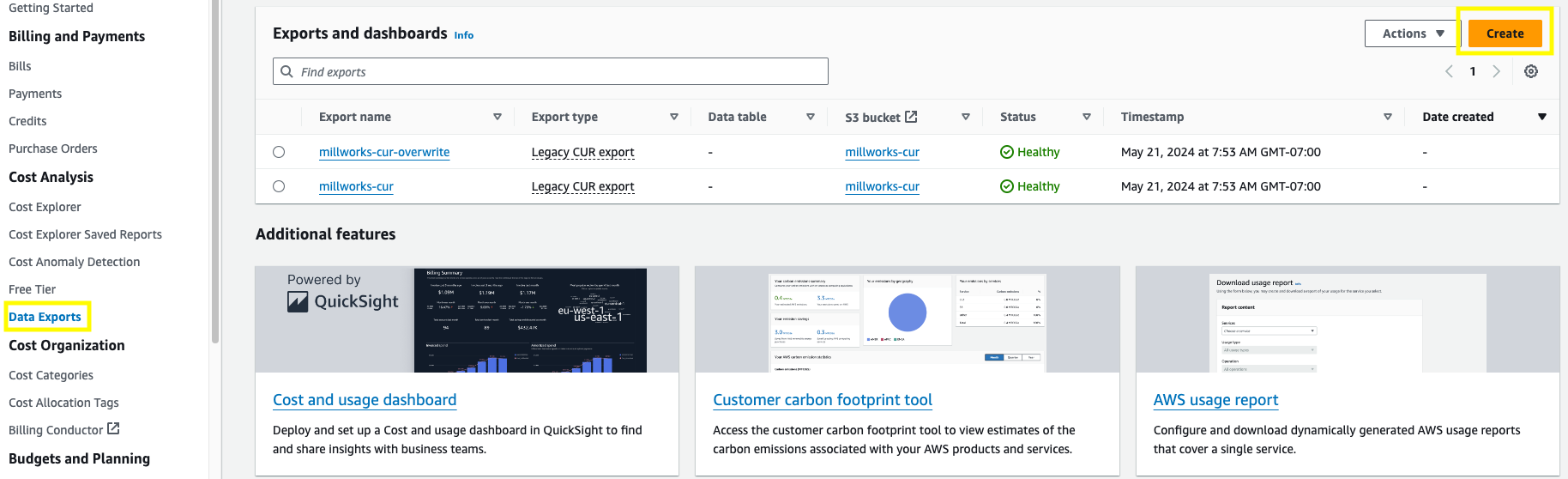
Select Legacy CUR export
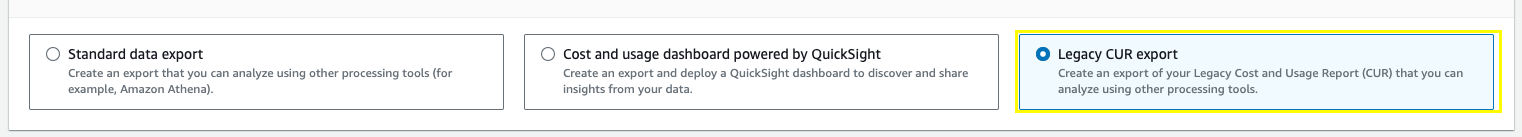
Set the export content
Enter an export name (it can be any name, but we recommend including the management account id in the name) and ensure you have selected Include resource IDs and Refresh automatically.
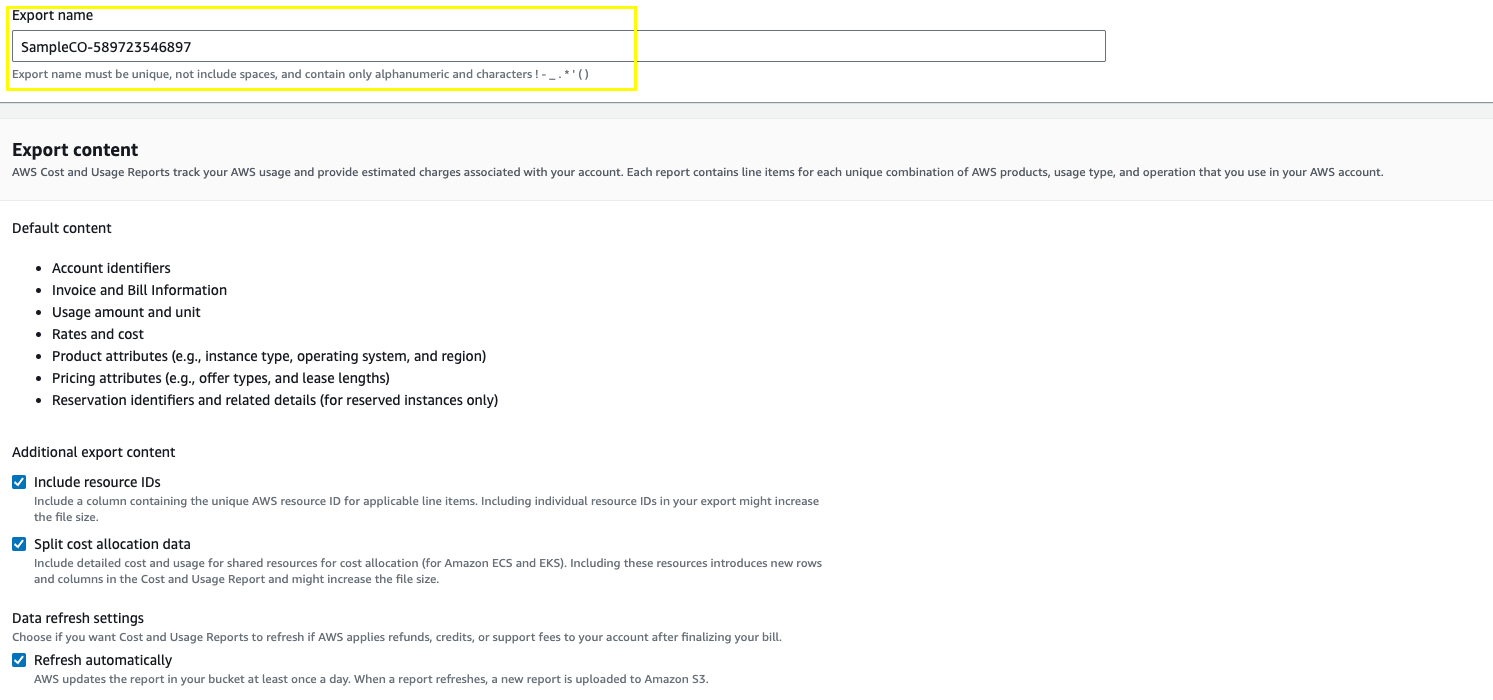
Set the export delivery options
- Ensure the Time Granularity is Hourly
- Report Versioning is set to Overwrite existing report
- Ensure the compression type is set to Parquet
- Click Next
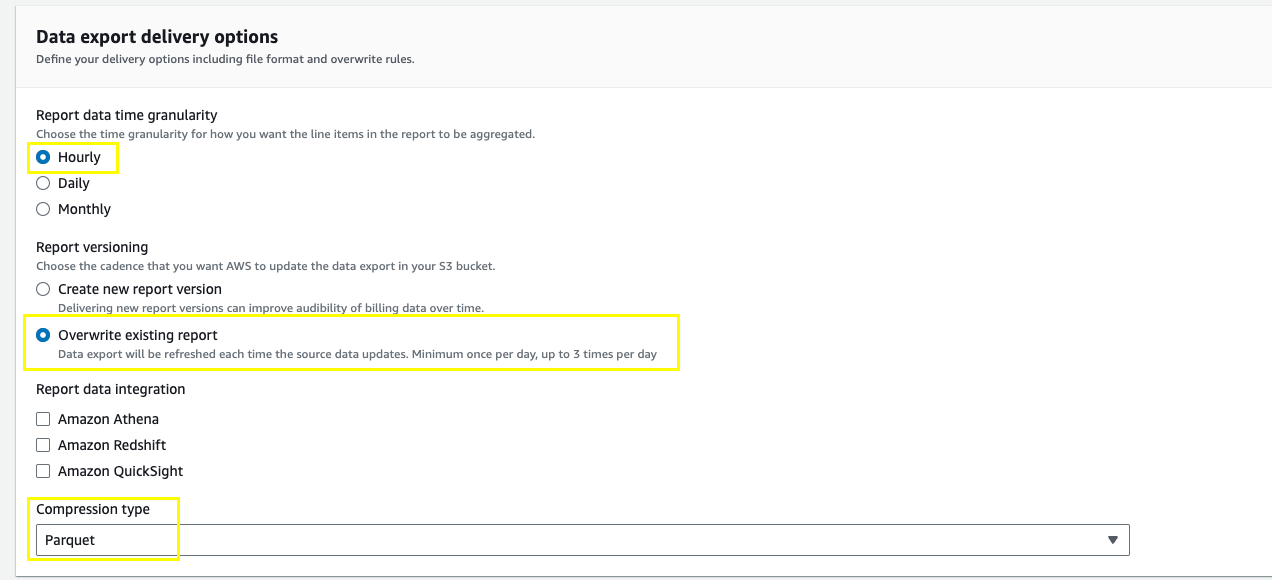
Configure the S3 bucket
Click on Configure, enter a bucket name and ensure the region is correct. Use the default policy applied and click Create Bucket:
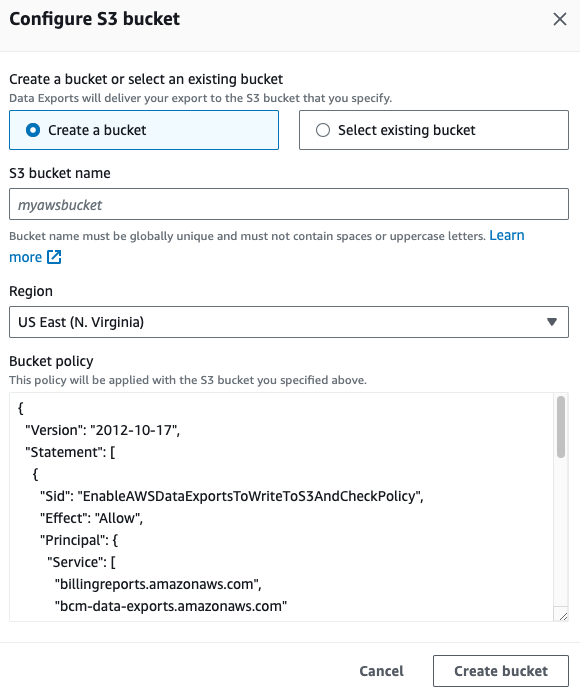
Review
Review the configuration, scroll to the bottom and click on Create report:
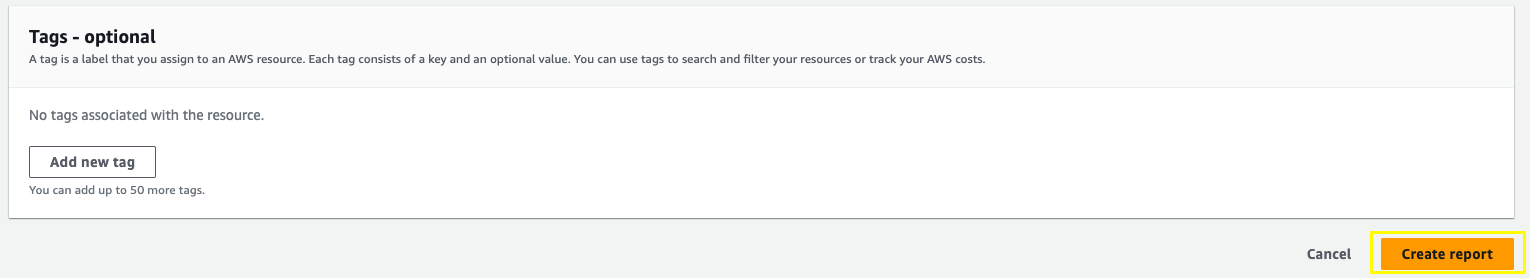
Still need help? Email us at support@millworksanalytics.com!